How to Setup IT Infrastructure for your Small Business
Are you a small business owner? Have you ever typed “how to setup IT infrastructure for small business” into Google? This task can be daunting and doing it wrong could cost you time, money, and resources. We would love to earn your business, we’ve created a small article/how-to below as a gesture of good faith if you decide to go it alone.
- Table of Contents
We have professionals ready to help you! Leave your call back information below:
In today’s technology-driven world, a well-designed and efficiently managed IT infrastructure is crucial for the success of any small business. This guide will walk you through the key steps involved in setting up a small business IT infrastructure, covering the planning, procurement, installation, testing, and documentation phases. By following these guidelines, you can ensure a reliable and scalable IT foundation to support your business operations.
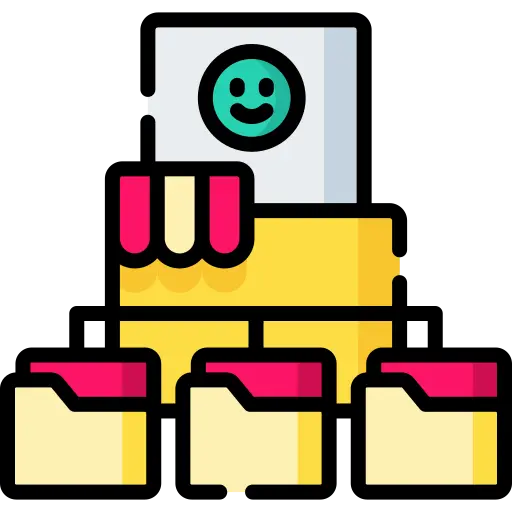
1. Planning Phase
The planning phase is one of the single most important phases of the entire process. Having a good plan in place before purchasing, installing, testing, and finally utilizing your IT Infrastructure could save you thousands of dollars. Below are the steps we take, when planning to setup IT infrastructure in your small business.
- Assessing Needs
- Begin by determining your business’s specific IT requirements, such as networking, storage, security, and software applications. Consider factors like the number of users, growth projections, and any industry-specific needs.
- Budgeting
- Define a realistic budget based on your needs assessment. Allocate funds for hardware, software, licensing, and ongoing maintenance and support.
- Research and Evaluation
- Explore different brands and technology options that align with your requirements and budget. Compare features, scalability, support options, and long-term viability.
- Inspect Current Network Infrastructure:
- Evaluate the physical layout of the space to determine the optimal placement of networking equipment such as switches, routers, and access points.
- Check for existing network cabling and assess its condition and compatibility with your planned network setup.
- Identify any potential challenges or limitations, such as cable length restrictions or areas with poor signal coverage.
- Internet Connectivity:
- Assess the existing internet service availability, speed, and reliability.
- Check the compatibility of the internet connection with your planned network setup, such as the type of connection (DSL, cable, fiber).
- Determine if any upgrades or changes to the internet service provider or equipment are required.
- Inspect Environmental Factors:
- Assess the temperature and humidity levels of the space to ensure they are within the recommended ranges for network equipment.
- Check for potential sources of interference, such as electrical equipment, HVAC systems, or other wireless devices that may affect network performance.
- What power options are available?
Once you have a solid plan layout you can continue to the next phase. Remember planning how to setup IT infrastructure for small business can setup your business for success! 9/10 successful businesses have a great IT infrastructure implementation.
2. Procurement of Hardware Phase
We take great pride in being partners with great vendors like Ingram Micro, CDW, and IT Savvy to name a few. Our vendors are trusted, long-term, stable businesses that we’ve used for years. Each of the vendors we use have great customer support services, outstanding warranty programs, and low prices.
- Vendor Selection
- Identify reputable vendors or resellers that offer the hardware and equipment you need. Consider factors like price, warranty, customer reviews, and vendor support.
- Hardware Selection
- Choose hardware components, such as servers, network devices, workstations, printers, and storage solutions, based on your specific needs and budget.
Once you have received your hardware you can continue to the next phase. Remember purchasing hardware can be a difficult task, its good to do your research before buying. With new companies starting everyday some vendors don’t have the same reputation others do.
3. Installation Phase
The installation phase can be a daunting task.. Good thing GDA Technology has almost 30+ years of combined experience! We’ve installed IT Infrastructure for Farms, Small businesses, Large corporations, Outdoor settings, Government buildings, and Pool houses just to name a few. Getting your IT infrastructure installed in a clean, efficient, and manageable way is what matters most to us!
- Hardware Setup:
- Install and configure network devices such as routers, switches, and wireless access points.
- Connect and organize network cabling, ensuring proper labeling and cable management.
- Mount network devices in appropriate locations, considering factors like accessibility, ventilation, and security.
- Network Configuration:
- Configure network settings, including IP addresses, subnet masks, and gateway addresses, on network devices.
- Set up VLANs (Virtual Local Area Networks) to segment the network and improve security and performance.
- Implement DHCP (Dynamic Host Configuration Protocol) for automatic IP address assignment to connected devices.
- Wireless Network Setup:
- Configure the wireless access points with appropriate SSID (Service Set Identifier), security settings, and encryption protocols.
- Optimize wireless coverage by determining the optimal placement of access points and adjusting transmit power and channel settings.
- Set up guest network access if required, with separate security measures and limited access to internal resources.
- Network Security:
- Configure firewall settings to regulate traffic and protect the network from unauthorized access.
- Implement network security protocols such as WPA2/WPA3 encryption for wireless networks.
- Enable features like MAC address filtering, port security, and intrusion detection systems to enhance network security.
- Network Services:
- Set up DNS (Domain Name System) servers for domain name resolution.
- Configure DHCP servers to assign IP addresses and network parameters to client devices.
- Implement VPN (Virtual Private Network) connectivity for secure remote access to the network.
Whew… After all that you’re probably ready for an ice-cold beverage, you deserve it! After you take a break continue to the next phase.
4. Testing Phase
It’s important to leave a couple days to test your network after installation. (UAT) or User Acceptance Testing will allow your staff to test all production systems before starting full time production with your new IT Infrastructure.
- Functionality Testing
- Verify that all hardware and software components are functioning as intended. Test network connectivity, data storage, and backup and recovery procedures.
- Security Testing
- Conduct thorough cyber-security testing to identify vulnerabilities and implement necessary measures to protect your business’s sensitive data.
- User Acceptance Testing (UAT)
- Involve your staff in testing the infrastructure and provide training to ensure they can effectively utilize the new systems.
Once you’ve tested and made sure all systems are functioning to your standards you can continue to the last and final phase!
5. Documentation Phase
It’s always a great idea to document that network address, systems, SSID’s, and other key infrastructure elements. This is something we do for every installation and hand over to you the customer at the end. If you decide to get help from another company they’ll love us and you.
- Documentation
- Document the network installation, including network diagrams, device configurations, and IP address assignments.
- Training
- Provide training to staff members on network usage, security protocols, and best practices for network management.
- Maintain
- Create a network maintenance schedule and outline procedures for ongoing monitoring, updates, and backups.
Conclusion
I hope this guide on how to setup IT infrastructure for small business has been helpful for many of you. We would recommend that you trust professionals like GDA Technology for your next installation. This process can take tons of time for someone who isn’t certified, trained, and experienced. We believe in our ability to provide your small business with the correct IT Infrastructure and would hate to see your small business struggle through these processes alone.